Due to the upcoming release of Skyrim VR this Friday (17th of November) I decided to get myself a PlayStation VR headset, which is the cheapest proper VR Headset currently available with prices starting at 350€ for just the Headset or 400€ for the starter kit which contains the Headset, two motion controllers and the PlayStation Camera. I wanted to share my experience with this system and tell you about some tips and tricks that I discovered during usage.
When you first open the massive box, everything is well packaged and labelled. The necessary parts come in separate boxes and the first thing you get out of the package is the quick start guide, which tells you how to get the system up and running:
First impressions
So after unboxing the system you have a whole lot of stuff on the table:
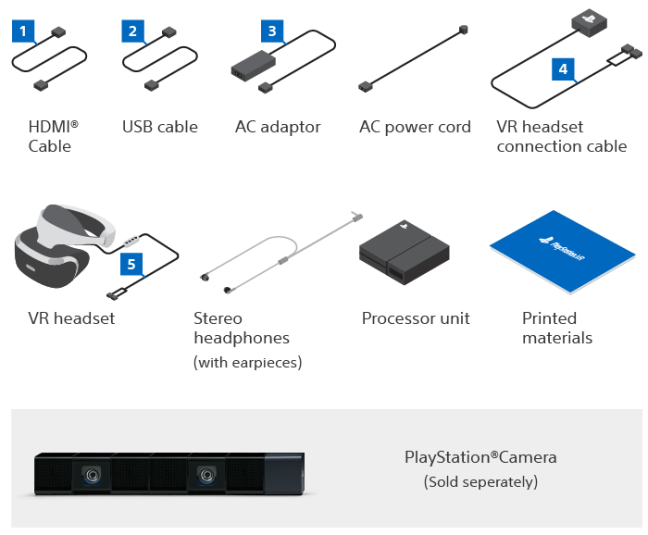
The biggest part is the VR Headset. It weighs around 600 grams (around 1.3 lbs) and it’s almost entirely made out of plastic (I’ll come back to this a bit later).
Another thing you should immediately notice is the so-called processor unit. This device is more or less a HDMI splitter which transfers the HDMI Signal from your PS4 to the VR Headset and to the TV. It’s also responsible for generating the images in the so called cinema mode, which I’ll explain a bit later as well.
Other than these two things you get a lot of cables and a power brick for the processor unit.
Product quality
The cables
Let’s start with the cables: These are great. I can not say a bad thing about any of them, except for the USB cable that connects your PlayStation with the processor unit. This cable could be a whole lot longer, but that’s not a big deal, because you can easily get a new one, because it’s only an ordinary micro USB cable. But all the HDMI cables are thick, well made and well insulated. The cables that connect the processor unit to the headset are around 3 meters long (approx. 10 feet), so that’s more than long enough.
Processor unit
I’m a bit disappointed of this piece of the kit. It’s actually the worst thing about the system, however I don’t want to say it’s not a good solution, but they could have made this so much better, even for a cheap price.
Let me start with the used materials. Overall the box feels OK material wise, but on the side, where the cables get connected, it feels quite cheap and thin. I am somewhat afraid that if this thing gets pulled off the shelf, due to somebody tripping over the cable, it would break.
The second negative thing that I noticed is the looks of it. It just doesn’t fit next to the PlayStation 4 system. And one thing that really bothers me in an unhealthy way is: Why didn’t they make it look like a mini PS4? That would have looked so much cooler than the way they implemented it:

Another two things that annoy me are the cooling fan, which can be quite noisy while playing in VR, and the way it operates.

For whatever reason it doesn’t go into the standby mode on its own, even if there hasn’t been a signal for quite a while (However it turns itself on, when an input is detected and completely off when the PS4 is shut down).
Otherwise you’ll always have to turn it off manually with the help of the VR Headset and when it’s turned off, it won’t work as a splitter anymore, so you can not play PS4 with the box connected but in the standby mode. You will either have to turn the processor unit back on with the help of the VR goggles or you will have to manually disconnect the PS4 from the box and directly connect the PlayStation to your TV via an HDMI cable. Annoying!

Other than that it works just perfectly fine. It’s easy to connect and the HDMI signal is good on both devices and there is no input lag at all, so on the technical side, it’s a good splitter and the cinema mode works great as well.
The headset
The most important thing of the set. It looks quite futuristic, but that’s actually not important at all, as you won’t see it from the outside anyways while playing. The front cover is rather thin plastic again, but nothing critical, because you can not notice that, unless you tap on it with your finger nails. All the other parts are very well made. No sharp edges, no flimsy parts. Very good build quality and not just for the small price tag. I absolutely don’t think that this headset has to hide from its big competitors. Actually I’d say that this is the most comfortable one, I’ve ever tried, but I’ll go into more detail later.

The head band is made out of really thick and stable plastics and on the inside there is this leathery-type soft material you’d find on a car’s dashboard which makes the whole head-strap really soft and therefore really comfortable to wear.

The displays are really good as well. While playing in VR you won’t notice any fuzzyness or grain at all, you will have to search for it, to find any. Especially dark scenes are very enjoyable with this headset due to the OLED technology, it uses. Overall the colors are vibrant and everything just looks right, nothing is off, nothing is really blurred (in VR) and even when performing fast head movements the tracking is very precise, quick and the image is not blurred at all. I tried to take the following video through the lenses of the headset, so you can get an idea:
However it has a slightly lower resolution than its big competitors and a slightly lower FOV as well, so if these are really important for you, consider that before buying. But let me tell you: these are numbers on a sheet of paper and practically not distracting or even noticeable while playing.
I don’t think that Sony could have made a better job with this headset for that price. And again: It really doesn’t need to hide from its much more expensive competitors like the HTC Vive.
Comfort
Even after longer sessions, I did not experience neck or back pain from playing with the system. I don’t know what it would be like to play 10 hours straight with the headset on, but I can imagine that it would not be that good for you, because the headset got some weight to it after all.
However the soft parts on the inside of the headband are really comfortable and you will forget that you are wearing the headset after a while. It’s not restrictive at all and the cables are long enough.
One thing that I noticed is the light shield, which is very well made. It’s made out of rubber and can easily be removed and cleaned, because this is the part that might get a bit sweaty after some hours of playing. Because it’s made out of rubber it is gentle to your skin and forms a good seal against light without being restrictive.
Other features
But what can you do with this headset besides playing in VR? Well for example I’ve mentioned the cinema mode quite a few times already, without tell you, what it is. It’s basically the 2D image, that’s shown on the TV simultaneously, projected onto a virtual cinema screen on your VR Headset, just as if you would sit in a movie theatre. You can look around on the screen and this mode makes even non VR games a whole lot more enjoyable than before.
Another cool feature will enable you to watch 360° and 3D videos on your console, for example with the new and updated YouTube app.
Social screen and local multiplayer
Another nice extra feature is the local multiplayer. This way the person playing in VR can play together with more people playing on the regular TV screen. This way you can have a true split screen feeling. However I don’t think a lot of developers will implement this into their games due to the limited possibilities, but it’s sure interesting for party games like the game room VR, which uses this feature.
Compatibility with other devices
Even though the PS VR is only marketed for the PlayStation 4, it should actually be compatible with any device (tested it with my PlayStation 3 and a regular DVD player) that has an HDMI output, kind of. You can use the headset as your own personal display, because the processing unit will receive any HDMI signal and then display it in cinema mode. Headtracking works as well, so if you only want to have a personal display, you can get the PlayStation VR and you should be able to use it with any HDMI device.
However I don’t think that it’s going to have full VR support, because for this, you’ll actually need to connect the processing unit via USB to the device that supplies the VR images. But I’ve heard of unofficial PS VR drivers for PC, so I might try these later.
Tips and tricks
Make regular breaks, especially when you have never played in VR before. Sony recommends 15 minutes each hour you play.
Set up the camera and your play area once but do it properly. This might take quite a while until you get it right. I recommend using the free demo of Job Simulator to do this, as it requires you to get into every little corner of your play area. I’ve made the following video showing you how bad it can be, when your camera is not properly set up and how it is once I finally got it right:
Put everything out of the way and don’t stand too close to walls. I can guarantee, that you’ll forget that there was a wall and you might hit it, like I did yesterday.
Game recommendations
Some games I tried and I would like to recommend:
Job Simulator
Driveclub VR
Tumble VR
Until Dawn: Rush of blood
Summary
It’s astonishing to see what Sony has come up with for less than 400€. Overall the system works great (Yes, it has some problems, but nothing critical).

So I can tell you: If you want to try VR gaming and you already own a PlayStation 4 (or Slim or Pro), go ahead and grab this headset. It’s a whole lot cheaper than the competitors plus you won’t need a uber gaming PC to experience proper VR. Yes, the graphics might not be that great, but you still get a very fluid 90-120 FPS VR experience without a lot of trouble. Just unbox it, plug it in and enjoy!
Another plus is: The more people buy VR headsets, the more games will be released and that’s a big plus! But I guess I’ll be busy playing Skyrim VR for a while anyways.
Some interesting resources
Sony’s set up guide
Sony’s Tips and tricks for the best VR experience
Tips for setting up the play area
Image sources
[Fig. 1] playstation.com
[Fig. 4, 5] product render from playstation.com



I have a Playstation VR myself and, I have to say, I do agree with you about the system. The first game I tried on the VR was VR Worlds Ocean Descent and I thought it was awesome.
LikeLiked by 1 person
I think all the “demos” (I would not call them full games but they are a bit more than tech-demos) of VR Worlds are quite nice indeed but I’ve seen other games where the VR effect doesn’t work at all for me, for example Trackmania Turbo, which features a small number of VR only maps, which make me feel like sitting in a washing machine 😀
LikeLiked by 1 person
I haven’t checked out that game, so I can’t comment. However, I also have a google cardboard and I can honestly say that PlayStation VR is much better.
LikeLike
I can absolutely recommend the not-VR part of the game though. A simple and yet very addictive arcade racing game.
And yes, I think the Google Cardboard is not as good, because it’s too simple to be more than a 360° photo viewer.
LikeLiked by 1 person
Reblogged this on A read a day.
LikeLiked by 1 person
Great post. Went to grab it with the recent price cut but, was too slow. Will have to wait for more
LikeLiked by 1 person
Thanks! I’m glad you liked it 😀 I’m sure Sony will come up with even better bundles for less money with Christmas ahead!
LikeLike
Am I the only one that is bothered by the power jack being higher than all the other ports on the cpu unit?
LikeLiked by 1 person
Haha didn’t notice that. Can’t be unseen now D:
LikeLiked by 1 person
Great post! Very helpful for a mom whose boys are asking for VR on their Christmas lists.
LikeLiked by 2 people
Thanks! I’m glad you liked it and I hope it helps. Keep your eyes open for interesting bundles, they usually get released before Christmas and maybe you can get a good deal!
LikeLiked by 1 person